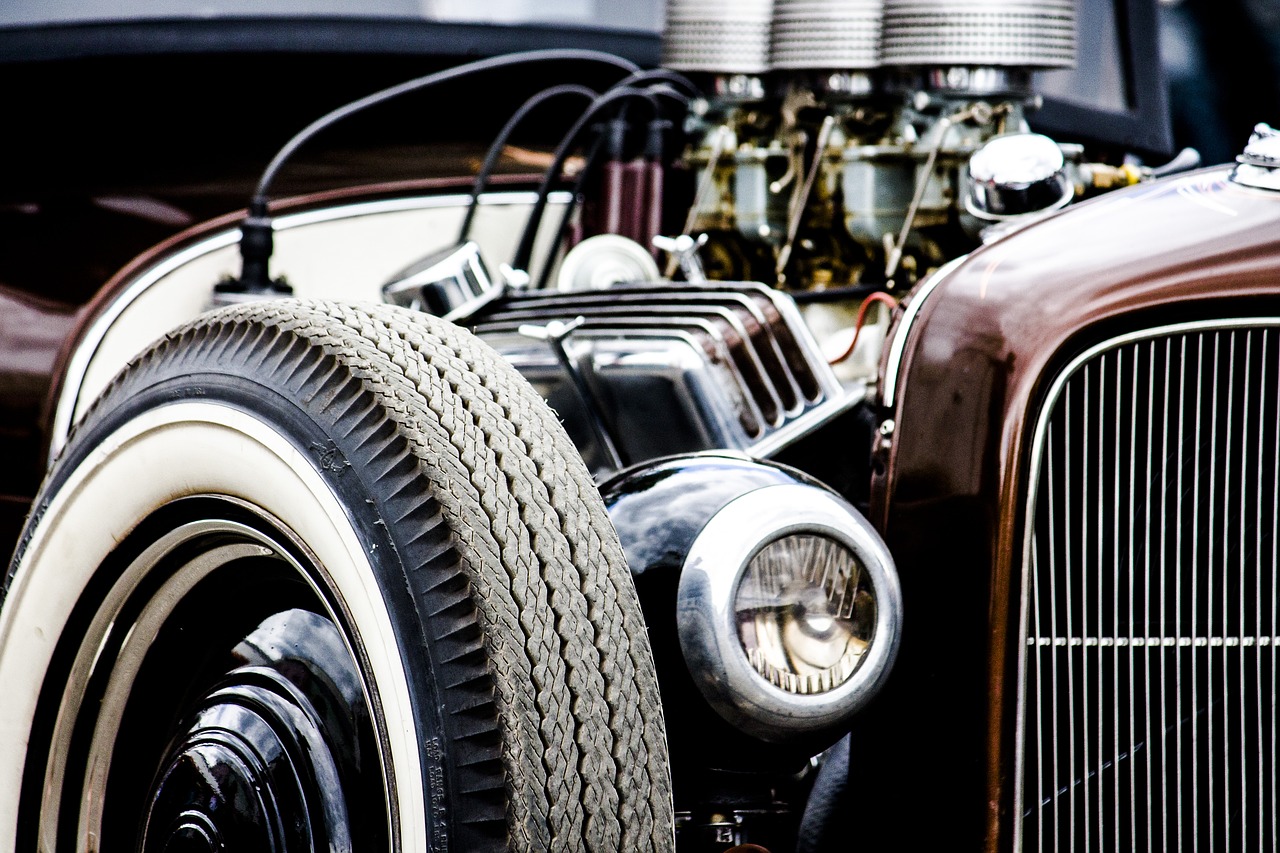
Several methods. They are called as Rest Architecture. What is REST architecture? REST stands for REpresentational State Transfer. REST is web standards based architecture and uses HTTP Protocol. A REST Server simply provides access to resources and REST client accesses and modifies the resources using HTTP protocol. It usually done using json fromat
1)GET Method - This is used to provide a read only access to a resource.
2)PUT Method - This is used to create a new resource.
3)POST Method - This is used to update a existing resource or create a new resource.
4)DELETE Method - This is used to remove a resource. Get Method :
app.get('/mainpage', function(req, res){
//This is the get method which will Route to the mainpage
// The below line requesting data from mysql database
connection.query('SELECT * FROM tablename', function(err, rows){
console.log("data send to frontpage");
res.send(rows); //It will send response to corresponding http method in angular js
});
Post Method :
app.post('/mainpage', function(req, res){
// The below line requesting data from mysql database
connection.query('SELECT * FROM tablename', function(err, rows){
console.log("data send to frontpage");
res.send(rows); //It will send response to corresponding http method in angular js
});
Put Method :
//This will insert the data
app.put('/mainpage', function(req, res){
// The below line inserting data from mysql database
connection.query('insert into tablename value ('name')', function(err, rows){
});
Delete Method :
//This will delete the data in the resource
app.delete('/mainpage', function(req, res){
//This is the delete method which will Route to the mainpage
// The below line deleting data from mysql database
connection.query('Delete from tablename', function(err, rows){
});
Res.send() :
This Res.send function is used to send the data to client side http method of Angular Js. For Example:
app.post('/mainpage', function(req, res){
res.send('Hello world'); //It will send response to corresponding http method in angular js
});
This res.send(‘Hello world’) will send the hello world text to the client side http method of the angular js. Query: Send the data from client side to server side by using query parameter. For Example: Clent side request
app.controller('mainctl',function($scope,$http,$routeParams){
$http({
method: 'GET',
url:'http://localhost:2901/mainpage',
params: { //query parameter send data with the help of params
urname(this is key):$routeParams.uid(this is value) //params data will attach as query like http://localhost:2901/mainpage?urname='data'
}
}).then (function(res){
console.log(res.data);
})
})
Server side receiving request and response to client.
app.get('/mainpage', function(req, res){ // request received from client side
console.log("using Query")
console.log(req.query); //to access the query parameter use(req.query or req.query.urname(use key))
reg.find(req.query,function(err,data){ //request sent to mongodb and result will be stored in data parameter
res.send(data); //response will send to client request.
});
});
Params: Send the data from client side to server side by using Params. For Example: Client Side Request:
app.controller('mainctl',function($scope,$http,$routeParams){
$http({
method: 'GET',
url:'http://localhost:2901/mainpage/'+$routeParams.uid(this is value) // value will send to server through url
}).then (function(res){
console.log(res.data);
})
})
Server side receiving request and response to client.
app.get('/mainpage/:urname', function(req, res){ // request received from client side
console.log("using Param")
console.log(req.params); //to access the query parameter use(req.params or req.params.urname)
reg.find(req.query,function(err,data){ //request sent to mongodb and result will be stored in data parameter
res.send(data); //response will send to client request.
});
});
Body: Body is used to send data securely(i.e., hide information and send a request to server). Important things to follow while using body parameter. install body-parse.use(bodyParser.json()) - after using this line only body will accept body request from client. For Example: Client side:
app.controller('signinctrl',function($scope,$http,$location){
$scope.send data=function(user){ //user input all store in json type
$http({
method: 'POST',
url: 'http://localhost:2901/signin',
data:user // data information pass through body parameter
}).then(function(res) {
console.log(res.data);
})
}
})
Server Side:
var express = require('express'); //using express package
var bodyParser = require('body-parser'); // using body-parser package without this data will not work in body parameters
var mongoose = require('mongoose'); // using mongoose package
var app = express();
app.use(bodyParser.json()); //access for json files
app.post('/signin',function(req,res){
console.log("Using Body Method")
console.log(req.body); // access body information using req.body
reg.find(req.body,function(err,data){ //request result will store in data parameter
res.send(data); // response will send to client resquest
});
})
Header: Header is used give access control for client side request and response. For Example:
app.all('*',function(req,res,next){ //* represent access control to all app using methods.
console.log("Allow header access");
res.header('Access-Control-Allow-Origin', '*'); //origin access control
res.header('Access-Control-Allow-Methods', 'GET,POST,PUT,DELETE'); //method access control
res.header('Access-Control-Allow-Headers', 'Content-Type'); // header access control (json, text/plain,..)
next();
})
For any query contact Clofus Innovations.
Just leave your email and our support team will help you